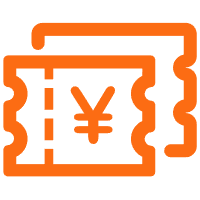Wolfram Mathematica: Unlocking the Power of Modern Computing
In the ever-evolving landscape of technology, powerful and versatile tools have become indispensable for researchers, engineers, and data scientists. One such tool that stands out is Wolfram Mathematica. This computational software has been transforming the way we approach complex problems and unlocking new possibilities in fields ranging from mathematics and physics to finance and engineering. In this article, we will explore the capabilities of Wolfram Mathematica, discuss its integration with modern cloud computing platforms like Aliyun, and provide practical insights into how it can enhance your workflow.
What is Wolfram Mathematica?
Wolfram Mathematica is a comprehensive software system for technical computing. It combines symbolic computation, numerical analysis, and visualization into one cohesive platform. Whether you’re a seasoned mathematician or a beginner, Mathematica provides a user-friendly interface and a vast library of functions to help you solve a wide range of problems.
Key Features of Wolfram Mathematica
- Symbolic Computation: Mathematica excels at symbolic mathematics, allowing users to perform algebraic manipulations, calculus, and more. This makes it ideal for theoretical research and education.
- Numerical Analysis: With high-precision numerical solvers, Mathematica can handle large-scale simulations, optimization problems, and data fitting. It’s perfect for applications in engineering, physics, and finance.
- Visualization: Creating compelling visualizations is a breeze with Mathematica. From 2D plots to 3D graphics and interactive charts, Mathematica offers a wide range of options to help you communicate your results effectively.
- Programming and Automation: Mathematica supports both functional and procedural programming paradigms, making it easy to automate tasks and build sophisticated workflows. Its built-in functions and documentation make it accessible even for those with limited programming experience.
Integrating Wolfram Mathematica with Aliyun
A critical aspect of modern computing is the ability to leverage cloud infrastructure for scalability and performance. Aliyun, Alibaba Group’s cloud computing arm, offers a robust platform that can seamlessly integrate with Wolfram Mathematica to enhance its capabilities. Here’s how:
- Cloud Storage and Data Management: Aliyun Object Storage Service (OSS) provides a secure and scalable solution for storing and managing large datasets. You can easily upload, download, and manage your data within Mathematica, ensuring that your computations are always backed by reliable storage.
- Elastic Compute Service (ECS): When you need to scale your computations, Aliyun ECS instances offer flexible and powerful computing resources. You can launch Mathematica instances on ECS to run computationally intensive tasks, ensuring optimal performance and reducing the time to results.
- Data Processing and Machine Learning: Aliyun’s DataWorks and Machine Learning Platform for AI (PAI) can be integrated with Mathematica to process large datasets and perform advanced machine learning tasks. This combination allows you to leverage the power of both platforms, enabling you to build, train, and deploy machine learning models with ease.
Real-World Applications of Wolfram Mathematica
Wolfram Mathematica has been used in various industries to solve complex problems and drive innovation. Here are some real-world examples:
- Engineering and Simulation: Aerospace engineers use Mathematica to model and simulate aircraft dynamics, optimize flight paths, and analyze structural integrity. The symbolic and numerical capabilities of Mathematica make it an ideal tool for such applications.
- Financial Modeling: Financial analysts and economists use Mathematica to develop and test trading strategies, perform risk analysis, and create financial models. The ability to handle complex calculations and visualize results in real-time is a significant advantage.
- Academic Research: Mathematicians and scientists in academia use Mathematica to conduct research in fields such as number theory, graph theory, and fluid dynamics. The extensive library of built-in functions and the ability to perform symbolic and numerical computations make Mathematica a valuable tool for academic research.
Step-by-Step Guide: Getting Started with Wolfram Mathematica
If you’re new to Wolfram Mathematica, here’s a step-by-step guide to help you get started:
- Installation and Setup: Download and install Wolfram Mathematica from the official website. Follow the installation instructions to set up the software on your computer.
- Familiarize Yourself with the Interface: Spend some time exploring the user interface. Mathematica’s Notebook interface is where you will write and execute your code. Take a look at the various palettes and tools available to you.
- Learn the Basics: Start with the basics of Wolfram Language, including data types, expressions, and basic functions. The built-in documentation and tutorials are a great resource for learning.
- Practice with Examples: Try running some example scripts and modify them to see how things work. Experiment with different functions and visualize the results to understand the capabilities of Mathematica.
- Explore Advanced Features: Once you are comfortable with the basics, delve into more advanced features such as symbolic manipulation, numerical analysis, and plotting. The Wolfram Documentation Center is an excellent resource for in-depth learning.
Case Study: Integrating Mathematica with Aliyun for High-Performance Computing
Consider a scenario where you need to perform a large-scale simulation that requires significant computational resources. By integrating Wolfram Mathematica with Aliyun, you can efficiently manage the workload and achieve faster results. Here’s how it works:
- Preparation: Set up your Mathematica notebook and ensure all necessary data is uploaded to Aliyun OSS. This step ensures that your data is accessible and ready for computation.
- Provisioning Resources: Launch an ECS instance on Aliyun with the required compute specifications. Install Mathematica on the ECS instance and connect to it remotely.
- Running the Simulation: Execute your simulation script on the ECS instance. Leverage the high-performance capabilities of the ECS instance to run the simulation efficiently.
- Monitoring and Results: Use Aliyun’s monitoring tools to keep track of the simulation’s progress. Once the simulation is complete, retrieve the results and store them in Aliyun OSS for future reference and analysis.

By following this approach, you can harness the combined power of Wolfram Mathematica and Aliyun to tackle complex computational challenges with ease.
Conclusion
Wolfram Mathematica is a powerful and versatile tool that has revolutionized the way we approach technical computing. With its comprehensive features, seamless integration with cloud platforms like Aliyun, and a wide range of real-world applications, Mathematica offers a robust solution for researchers, engineers, and data scientists. By following the steps outlined in this guide, you can unlock the full potential of Mathematica and leverage the power of modern computing to solve complex problems and drive innovation in your field.
原创文章,Wolfram Mathematica: Unlocking the Power of Modern Computing 作者:logodiffusion.cn,如若转载,请注明出处:https://logodiffusion.cn/wolfram-mathematica-unlocking-the-power-of-modern-computing/