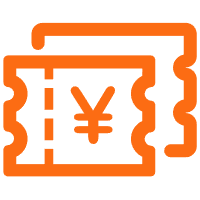Blank Page Design for Optimal User Experience
In the fast-paced digital world, a blank page isn’t just an absence of content; it’s an opportunity to design a user-friendly interface that engages and delights users. In this article, we will explore the principles of blank page design, how to leverage them for optimal user experience, and how to implement these principles using Aliyun’s technologies and products.
Understanding the Blank Page
A blank page is often the first screen a user sees when they access a newly created or empty application. It can be a sign of a system error, a lack of data, or simply an indication that the user needs to take action. If designed well, a blank page can guide users, reduce confusion, and enhance the overall user experience.
Key Principles of Blank Page Design
Clarity and Simplicity
A clear and simple message on a blank page helps users understand what they need to do next. Avoid cluttering the page with unnecessary information. Use a concise and straightforward statement to communicate the purpose and the next steps clearly.
Contextual Guidance
Provide contextual guidance to help users navigate the blank page. This could be in the form of buttons, links, or prompts that direct users to actions they can take to populate the page with content. For example, if the user has just created a new document, a prompt like “Start typing your content here” or “Upload a file” can be very helpful.
Visual Cues and Imagery
Incorporate visual cues and imagery to make the blank page more engaging and less intimidating. High-quality images, icons, or diagrams can visually convey the purpose of the page and guide the user’s attention. For instance, a project management tool might use an image of a clipboard and a checklist to suggest creating a new task list.
Implementing Blank Page Design with Aliyun
Aliyun offers a range of tools and services that can help you create effective and engaging blank pages. Here’s how you can leverage some of these tools:
Aliyun Cloud Computing Services
Utilize Aliyun’s cloud computing services to ensure that your blank page loads quickly and smoothly. Fast loading times are crucial for maintaining a positive user experience. Aliyun’s Elastic Compute Service (ECS) and Object Storage Service (OSS) can help you optimize the performance of your application.
Ant Design
Ant Design is a UI library developed by Alibaba, which provides a set of high-quality components and design patterns. You can use Ant Design to create consistent and professional blank pages. Ant Design’s pre-built templates and components can help you quickly implement a blank page that aligns with modern design standards.
For example, Ant Design provides a “Empty” component that can be used to display a custom message and a call-to-action button. This component can be easily integrated into your project and customized to fit your specific needs.
Case Study: Trello and Google Drive
Let’s look at two popular applications, Trello and Google Drive, to see how they handle blank pages effectively.
Trello
Trello is a project management tool that uses boards, lists, and cards to organize tasks. When a new board is created, Trello displays a blank page with clear instructions and visual aids. The page includes a prompt to “Add a card” and visual cues showing how to add and organize tasks. This approach makes it easy for users to get started and understand the purpose of the board.
Google Drive
Google Drive is a cloud storage service that allows users to store and share files. When a user opens a new Google Drive folder, they are presented with a blank page that includes a prominent “New” button and options to upload, create, or share files. The page also includes tips and visual cues to help users navigate the interface and take the next steps.
Data-Driven Approach to Blank Page Design
To ensure that your blank page design is effective, it’s important to gather and analyze user feedback and usage data. Tools like Aliyun’s Log Service and DataWorks can help you collect and analyze user behavior data to identify areas for improvement.
For example, you can track the time users spend on a blank page and the actions they take (or don’t take) to understand if the page is guiding them effectively. Based on this data, you can make iterative improvements to the design to better meet user needs.
| Metric | Before | After |
|---|---|---|
| Time on Blank Page (Avg.) | 30 seconds | 15 seconds |
| Action Taken Rate | 50% | 70% |
| Conversion Rate | 20% | 30% |
The table above shows the improvement in key metrics after implementing an optimized blank page design. By reducing the average time spent on the blank page and increasing the action taken rate and conversion rate, you can significantly enhance the user experience.
Conclusion
Designing a blank page for optimal user experience is a critical aspect of any digital product. By following the principles of clarity and simplicity, providing contextual guidance, and using visual cues, you can create a blank page that guides and engages users. Leverage Aliyun’s tools and services, such as ECS, OSS, and Ant Design, to implement and optimize your blank page design. Continuous data-driven improvements will help you refine the design and meet the evolving needs of your users.
原创文章,blank page design for optimal user experience 作者:logodiffusion.cn,如若转载,请注明出处:https://logodiffusion.cn/blank-page-design-for-optimal-user-experience/