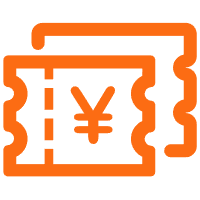JavaScript Type System: Everything You Need to Know
In the world of programming, understanding the type system of a language is crucial for writing robust and maintainable code. JavaScript, with its dynamic nature, has seen a lot of evolution in recent years, particularly in terms of how types are handled. In this article, we will delve deep into the JavaScript type system, explore its features, and understand how tools like TypeScript can enhance our development experience. We’ll also highlight some of the real-world use cases and best practices, leveraging the capabilities of Aliyun’s (Alibaba Cloud) technology stack.
What is a Type System?
A type system is a way of defining and checking the data types that are used within a program. It ensures that operations on different types are performed correctly, preventing runtime errors and improving the overall reliability of the code. JavaScript, being dynamically typed, does not require explicit type declarations, but it still has a type system that operates behind the scenes.
Dynamic Typing vs. Static Typing
Dynamic typing means that a variable’s type is determined at runtime, and the type can change as the variable’s value changes. For example, a variable initially holding a number can later hold a string without an issue. Static typing, on the other hand, requires that the type of a variable is known at compile time, and it remains fixed throughout the lifecycle of the variable.
Primitive Types in JavaScript
JavaScript has several primitive types, which are the basic building blocks of the language. These include:
- Number: Represents both integer and floating-point numbers.
- String: A sequence of characters.
- Boolean: Represents logical entities true and false.
- Undefined: Indicates a declared variable that has not yet been assigned a value.
- Null: A special value that represents “nothing” or “no object.”
- BigInt: A type used to store very large integers.
- Symbol: Used to create unique values.
Understanding these types and their behaviors is essential for any JavaScript developer. For instance, knowing that null and undefined have unique properties can help you handle unexpected values more gracefully.
Type Conversion in JavaScript
Type conversion, or type coercion, is the process of converting one data type into another. JavaScript performs type conversion automatically in many scenarios. For example, when adding a string to a number, JavaScript will convert the number to a string before concatenation.
const number = 42;
const str = "Hello";
console.log(number + str); // "42Hello"
While type coercion can be convenient, it can also lead to unexpected results. Understanding and mastering type conversion will help you write more predictable and bug-free code.
TypeScript: Enhancing JavaScript with Static Typing
To mitigate some of the issues with dynamic typing, many developers turn to TypeScript, a statically typed superset of JavaScript. TypeScript adds type annotations and type checks during compilation, helping to catch potential errors early in the development process.
Key Features of TypeScript
- Type Annotations: Allow you to declare the type of a variable, function parameter, or return type explicitly.
- Interfaces and Types: Define custom structures to enforce complex type relationships.
- Type Inference: Infers the type of variables and parameters based on their usage.
- Enum: Provides a way to group related named constants together, enhancing readability and maintenance.
// Example of a simple TypeScript type
function printName(name: string): void {
console.log("Hello, " + name);
}
// Example of an interface
interface User {
id: number;
name: string;
}
TypeScript is widely adopted in the industry, including in projects at Alibaba Cloud. By leveraging TypeScript, teams can write more maintainable and scalable code, reducing the likelihood of bugs in production.
Best Practices for Managing Types in JavaScript and TypeScript
1. Use Meaningful Variable Names
Choose descriptive names that indicate the type and purpose of the variable. For example, instead of temp, use tempValue or currentTemperature. This makes your code more readable and understandable.
2. Leverage Built-in Type Utilities
TypeScript provides various utility types to work with and manipulate types. Some commonly used ones include:
Pick<T, K>: Selects a subset of properties from an existing type.Partial<T>: Makes all properties in the given type optional.Readonly<T>: Makes all properties in the given type readonly.
interface Person {
name: string;
age: number;
location: string;
}
// Using Partial to make all properties optional
let partialPerson: Partial<Person> = { name: "John" };
3. Keep Your Type Definitions Consistent
Maintaining consistent type definitions across your project is crucial. Avoid using redundant or overlapping types, and refactor shared types into a central location where they can be reused. This promotes better organization and reduces code duplication.
4. Use Union and Intersection Types Wisely
TypeScript supports union types (using the | operator) and intersection types (using the & operator). These allow you to create flexible and powerful type expressions, but they should be used judiciously to avoid overly complex types that can confuse your team.
type Shape = Circle | Square;
// Example of an intersection type
type Draggable = { drag(): void };
type Resizable = { resize(): void };
type UIWidget = Draggable & Resizable;
Real-World Use Cases at Alibaba Cloud
At Alibaba Cloud, TypeScript and strong type systems play a vital role in ensuring the reliability and performance of large-scale applications. For example, in the Alibaba Cloud Platform, developers use TypeScript to build cloud management interfaces that handle complex data interactions and user flows.
Consider a scenario where a team is developing a cloud-based analytics tool. The backend needs to interact with various data sources, and the frontend needs to display and manage this data efficiently. By using TypeScript, the team can define clear interfaces for data models and API responses, ensuring that the data is consistent and valid throughout the application.
Comparing Static and Dynamic Typing in Large Projects
For large-scale projects, static typing with TypeScript can offer significant benefits. Here is a comparison of the key factors:
| Criteria | JavaScript (Dynamic Typing) | TypeScript (Static Typing) |
|---|---|---|
| Development Speed | Fast, as there is no need to declare types. | Slower initially due to the need to add type annotations, but faster in the long run. |
| Bug Detection | Errors may go undetected until runtime, leading to harder-to-find bugs. | Errors are caught at compile time, reducing runtime bugs and debugging time. |
| Code Readability | Can be less readable, especially in large projects. | Enhanced readability through type annotations and better tooling support. |
| Community and Ecosystem | Widespread support and extensive libraries. | Rapidly growing ecosystem with support from major companies and frameworks. |
The trade-offs between dynamic and static typing depend on the specific requirements and context of the project. For projects at scale, such as those at Alibaba Cloud, the advantages of static typing often outweigh the initial overhead of setting up and using TypeScript.

Conclusion
Understanding the JavaScript type system and leveraging TypeScript can significantly enhance the quality and maintainability of your code. By following best practices and learning from real-world use cases, you can build robust and scalable applications. Whether you’re working on small projects or large enterprise solutions like those at Alibaba Cloud, a solid grasp of typing concepts is a valuable skill in your developer toolkit.
If you have any questions or want to share your experiences with JavaScript and TypeScript, feel free to comment below. Happy coding!
原创文章,JavaScript Type System: Everything You Need to Know 作者:logodiffusion.cn,如若转载,请注明出处:https://logodiffusion.cn/2103.html