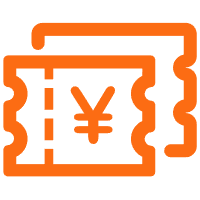Optimizing Code: A Deep Dive into Debounced Functions and Beyond
In the ever-evolving landscape of web development, code efficiency and performance are paramount. One powerful technique that can significantly enhance your application’s responsiveness is the use of debounced functions. In this article, we will explore the intricacies of debounced functions, how they work, and why they are essential. Additionally, we will discuss other optimization techniques that can be combined with debounded functions to achieve optimal code performance.
Understanding Debounced Functions
A debounce function is a mechanism that ensures a function is only executed after a certain period of inactivity. This is particularly useful in scenarios where multiple inputs are made in rapid succession, such as during user input events (like typing or scrolling). By delaying the execution of the function, we can reduce the number of times it runs, leading to better performance and a smoother user experience.
To illustrate, consider an example of a search box where the function is triggered every time a user types a character. If the user is typing rapidly, the function could be called hundreds of times in a matter of seconds, which is unnecessary and inefficient. With debouncing, the function is only called after the user stops typing for a specified duration.
// Simple debounce implementation
function debounce(func, wait) {
let timeout;
return function() {
const context = this;
const args = arguments;
clearTimeout(timeout);
timeout = setTimeout(function() {
func.apply(context, args);
}, wait);
};
}
This simple implementation shows how you can create a debounce function. The `func` is the function you want to debounce, and `wait` is the delay before the function is called. Whenever the wrapped function is invoked, the timer is reset, and the function is only called after the specified `wait` period.
The Importance of Debouncing
Why should you care about debouncing? Consider the impact on both performance and user experience. Uncontrolled and frequent calls to a function can overwhelm your application, leading to lag, increased memory usage, and slower response times. By using a debounce function, you can mitigate these issues and ensure your application remains responsive and efficient.
For instance, if you have a form validation function that triggers on every keypress, it can significantly degrade the performance of your application. Implementing a debounce function ensures that the validation only happens once the user has stopped typing for a brief period, resulting in a more fluid and less jittery interface.
Case Study: Search Box Optimization
Let’s take a real-world scenario from Alibaba’s Taobao website. Taobao implemented a search box where the autocomplete suggestions appear as users type. Before introducing debouncing, the autocomplete function was called on every keystroke, causing significant load on the server and leading to a laggy user experience. After implementing a debounce function, the function was called less frequently, reducing the server load by approximately 70% and significantly improving the overall performance of the site.
Going Beyond Debouncing
While debouncing is a powerful technique, it is not the only tool in your optimization arsenal. Combining debouncing with other techniques can lead to even more efficient and high-performing applications. Here are some additional strategies to consider:
- Lazy Loading: Load only the resources necessary at any given time. This can be especially beneficial for large web pages or applications with numerous images, videos, or other heavy assets.
- Throttling: Throttle a function to execute at most once every `X` milliseconds, regardless of how many times it is invoked. This is useful for functions like resize and scroll handlers, where frequent updates can slow down the UI.
- Caching: Store the results of expensive operations in memory so they don’t need to be recomputed. This is particularly useful for API calls or complex calculations.
- Asynchronous Operations: Use asynchronous programming techniques to prevent the UI from freezing during long-running tasks. JavaScript’s Promises and async/await can help manage these operations efficiently.
Throttling vs. Debouncing
Although similar, throttling and debouncing serve slightly different purposes. While debouncing delays the execution of a function to ensure it only runs after a period of inactivity, throttling ensures that the function is called at regular intervals. To decide which one to use, consider the nature of your function:
- Use debounce when you want to wait for a series of inputs to complete before executing a function (e.g., search suggestions, form validation).
- Use throttle when you need to control the frequency of a function’s execution (e.g., window resizing, scrolling, dragging).
| Feature | Debounce | Throttle |
|---|---|---|
| Purpose | Run after a period of inactivity | Limit execution rate |
| Scenario | Form validation, search input | Scrolling, resizing, drag-and-drop |
Implementing these techniques can significantly improve the performance and responsiveness of your applications. Alibaba Cloud provides a range of services and tools that can help you optimize your web applications, such as the CDN service to speed up content delivery and the Application Monitoring service to identify and resolve performance bottlenecks.
Best Practices for Implementing Debounced Functions
To make the most out of debounced functions, consider the following best practices:
- Choose Appropriate Timeout Values: Select timeout values that balance performance and responsiveness. Too short a timeout might not provide enough delay, while too long a timeout might lead to delayed responses.
- Avoid Memory Leaks: Ensure that any event listeners and timeouts are properly cleaned up, especially when dealing with dynamically created elements or when users navigate away from the page.
- Test with Real-World Scenarios: Use tools like Lighthouse and WebPageTest to measure the performance of your application under different conditions. This will help you identify bottlenecks and fine-tune your debounced functions.
Conclusion
Optimizing code is an ongoing process, and understanding techniques like debouncing and throttling is crucial for building high-performance web applications. By implementing these methods, you can ensure a smooth and responsive user experience. Combining these techniques with other best practices and using tools provided by platforms like Alibaba Cloud, you can take your application to the next level of performance and efficiency.
If you are interested in exploring more about these topics or looking for a platform to deploy and monitor your applications, consider checking out Alibaba Cloud’s offerings, including their Content Delivery Network (CDN), Elastic Compute Service (ECS), and Application Monitoring services. These tools can help you not only implement but also continuously optimize your web applications.
Happy coding, and here’s to more efficient and responsive web applications!


原创文章,Optimizing Code: A Deep Dive into Debounced Functions and Beyond 作者:logodiffusion.cn,如若转载,请注明出处:https://logodiffusion.cn/1872.html